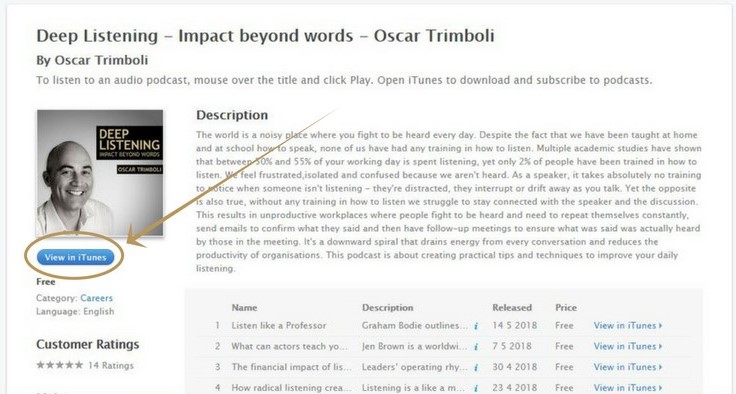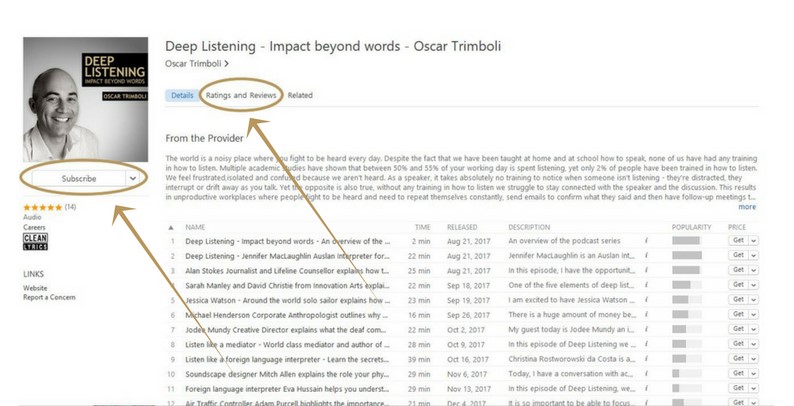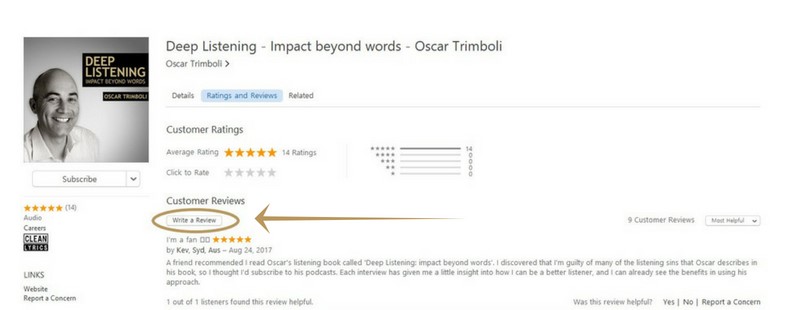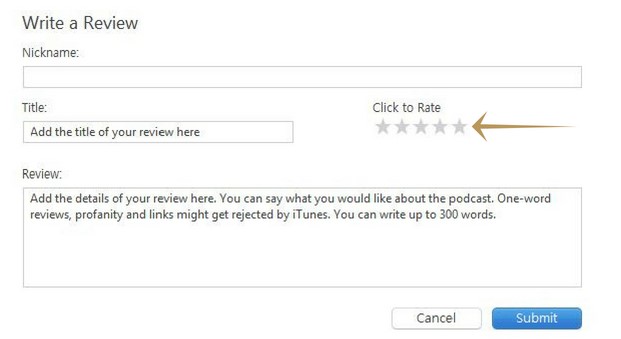How to Create a Podcast Review
If you have time, please leave an honest, insightful review on iTunes. It helps other listeners decide if the podcast is right for them. It also helps my podcast ratings in iTunes and means a lot to me. Thank you so much!
Below are directions for iTunes and for iPhone/iPad.
USING ITUNES (MAC OR PC)
If you do not have iTunes download it or view this video for install instructions.
1. To write the review you must first go to iTunes. To get to iTunes you can either:
- a. open iTunes directly from your computer or
- b. click here for a shortcut then click on “View in iTunes” (see photo below).
2. Once in iTunes, navigate to Deep Listening Podcast and click on the “Ratings & Reviews” tab. While you are on this page you can also Subscribe to automatically get each week’s episode (see photo below).
3. Click on Write Review (see photo below).
4. Rate the podcast by clicking the number of stars (5 is best), enter a title for the review and then write the review (see photo below). Click Submit.
USING AN IPHONE OR IPAD
1. Click on the purple Podcast App.
2. Click on Search and type in “Deep Listening”.
3. Click on The Deep Listening Podcast, not the individual episodes (see photo below).
4. Click on “Reviews” (see photo below)
5. Click on “Write a Review” (see photo below). You might be prompted to sign-in to the iTunes Store. If so, enter your password.
6. Rate the podcast by clicking the number of stars (5 is best), enter a title for the review and then write the review (see photo below).